Train with gradient accumulation#
Note
Gradient accumulation is only available for transformer-type models.
Gradient accumulation is a technique that allows training with larger effective batch sizes than can physically fit in the available device memory. As illustrated in Fig. 11, a batch size exceeding the device memory capacity can be divided into smaller sub-batches (minibatches). Each sub-batch is computed separately, and the resulting gradients are accumulated across sub-batches before the final update to the network weights occurs. This way, gradient accumulation emulates a bigger batch size by running multiple smaller sub-batches and combining the results.
If gradient accumulation is enabled, the compiler will drop the model to a smaller sub-batch size either if the original batch size per CS-2 system does not fit into device memory or the compiler estimates that a lower sub-batch will achieve significantly better samples/second performance.
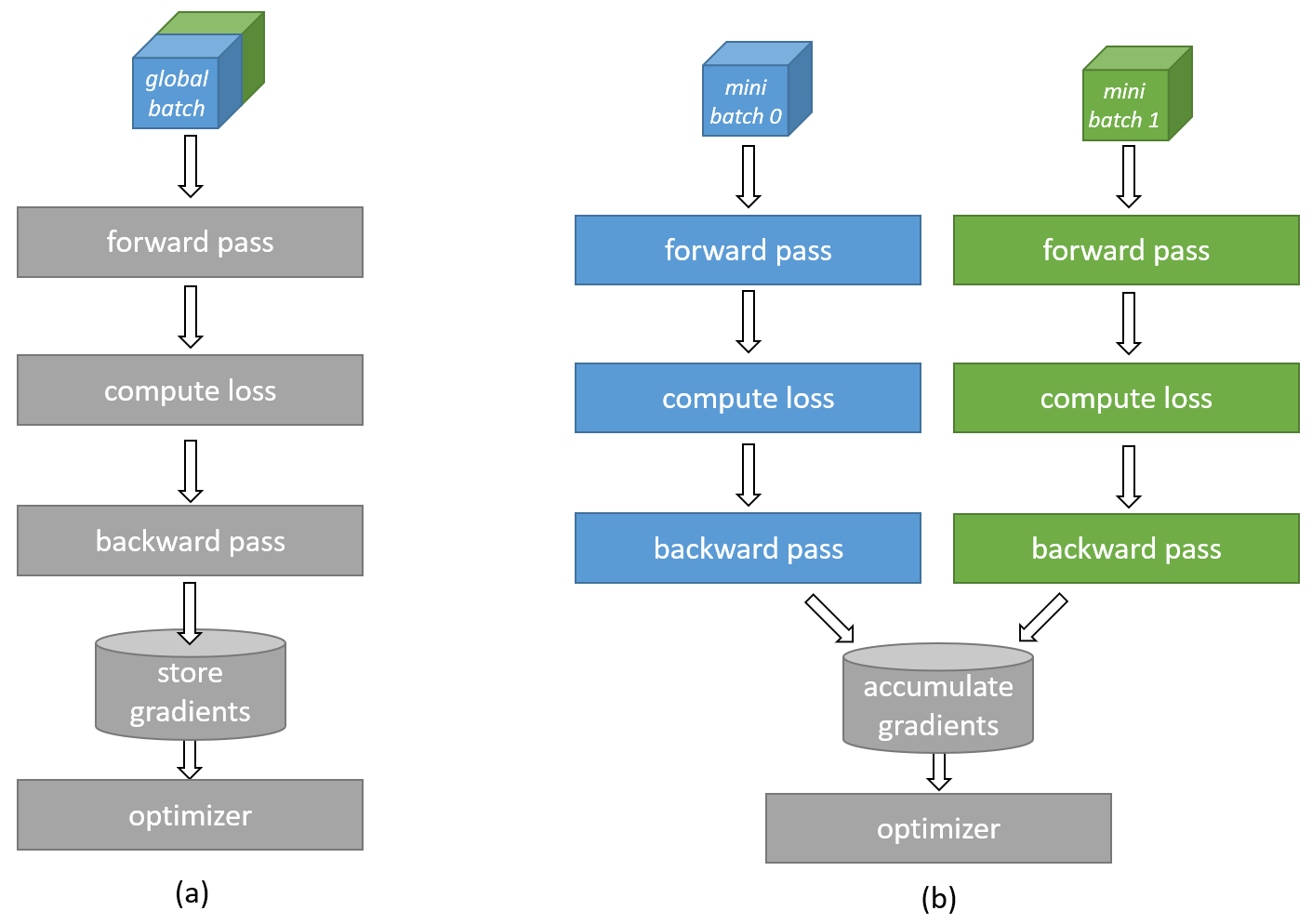
Fig. 11 Gradient accumulation computation#
How to enable#
To enable gradient accumulation, set use_cs_grad_accum: True in the runconfig section of the model params yaml file.
The software stack will automatically choose an appropriate sub-batch size that cleanly divides the batch size, users are not expected to manually choose a sub-batch size.
Known issues and limitations#
The current known limitations include:
Vision models (CNNs) are not supported.
Batch normalization is not supported.
Support is limited to networks whose gradients and statistics can be accumulated across sub-batches.
Gradient accumulation support for T5 model is experimental and you may experience extended compilation times.
The compiler selects the largest sub-batch size that can be compiled and evenly divides the original model batch size.
Note
The batch size set on the yaml configuration is the global batch size. This means that the batch size per CS-2 system is computed as the global batch size divided by the number of CS-2s used.